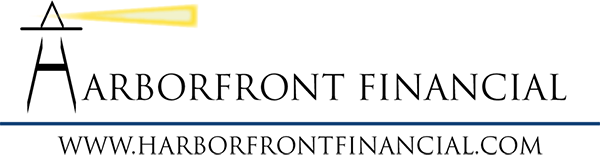RP-923-0824 Tracking #654655 (Exp. 11/27)
Application Security & Privacy
Protect your information on popular applications
While most device users utilize applications (“apps”) in their day to day lives, there are also security and privacy controls that need to be considered when using popular apps on your devices. Many apps are free to download and use, which can be convenient for its users; however, free apps can still have access to our personal data depending on the information we provide. These apps may also have the capability to collect additional data that they can sell for a profit. Personal information is valuable, so it is important to protect the privacy of this data and be cautious of what permissions are granted to these apps.
Account Security Settings for Applications
Most applications are associated with an account, protect your app account information with these security best practices:
• Enable Multi-Factor Authentication (MFA)
• MFA adds an additional layer of security to your account, which requires you to complete two methods of verification to gain access. When enabled, users will type in their account credentials then have to approve that log-in attempt on their personal phones. MFA is a helpful backup because if your password is found by a bad actor, they will not be able to access your account without your phone to approve the request.
• Use a strong password
• Create long and complex passwords to secure your accounts. The longer the password is, the longer it will take a bad actor to crack your password. Use a different password for each app and consider adopting a password manager to securely store all your passwords.
• Enable Log-in Alerts
• Get notifications for every log-in attempt for your account and where that log-in attempt is coming from. If you see a log-in attempt that you do not recognize, do not share MFA credentials and change your passwords.
Steps for Protecting your Privacy on Popular Applications:
Use the tips below for each popular application to vet your security settings and add additional privacy to your accounts:
Meta (Facebook):
• AI Bot: Delete your conversation history with the Meta AI chatbot by clicking on the conversation and typing “/reset-ai”.
• Multi-factor authentication: Log into accounts center using your Meta account information, select “password and security” then two-factor authentication.
LinkedIn:
• AI Data Tracking: Opt out of AI training data collection by selecting Data Privacy & turn off the “Data for generative AI improvement” feature.
PayPal:
• Targeted Ads: Opt out of targeted ads, select Data and Privacy, Personalized shopping & turn off “Let us share products offers and rewards you might like with participating stores.”
Security/Privacy Checklist for Popular Applications:
Use these best practices when utilizing popular apps:
• Download apps directly from the Apple App Store or the Google Play Store.
• Research apps before downloading them to ensure they are from reputable companies with security and privacy policies.
• Evaluate app privacy policies on what data they can collect and how they can use it.
• Assess app preferences in the security settings of your device. Evaluate which apps need access to permissions like camera, microphone, and location.
• Take caution when allowing apps to sync your contacts.
• Limit how much information you share online.
• Limit which apps can connect with your bank accounts.
• Unsubscribe from unwanted spam and ads from various accounts.
• Update applications regularly.
This material is for general information only and is not intended to provide specific advice or recommendations for any individual. This material was prepared by LPL Financial, LLC